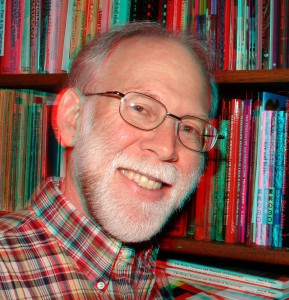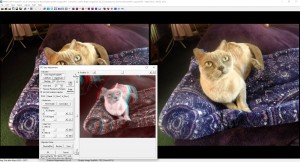Please join our meeting from your computer, tablet or smartphone.
To join the meeting, go to http://LA3D.club (this simple link will always direct to the current club Zoom meeting)
Join Zoom Meeting
https://us02web.zoom.us/j/87058795443?pwd=cnVwZ3B2N2pldVV6YzNpa2xyMVVSdz09
Meeting ID: 870 5879 5443
Passcode: la3d
One tap mobile
+16699009128,,87058795443#,,,,*090263# US (San Jose)
+13462487799,,87058795443#,,,,*090263# US (Houston)
Dial by your location
+1 669 900 9128 US (San Jose)
+1 346 248 7799 US (Houston)
+1 253 215 8782 US (Tacoma)
+1 301 715 8592 US (Washington DC)
+1 312 626 6799 US (Chicago)
+1 646 558 8656 US (New York)
Meeting ID: 870 5879 5443
Passcode: 090263
Find your local number: https://us02web.zoom.us/u/kb282UIZG9